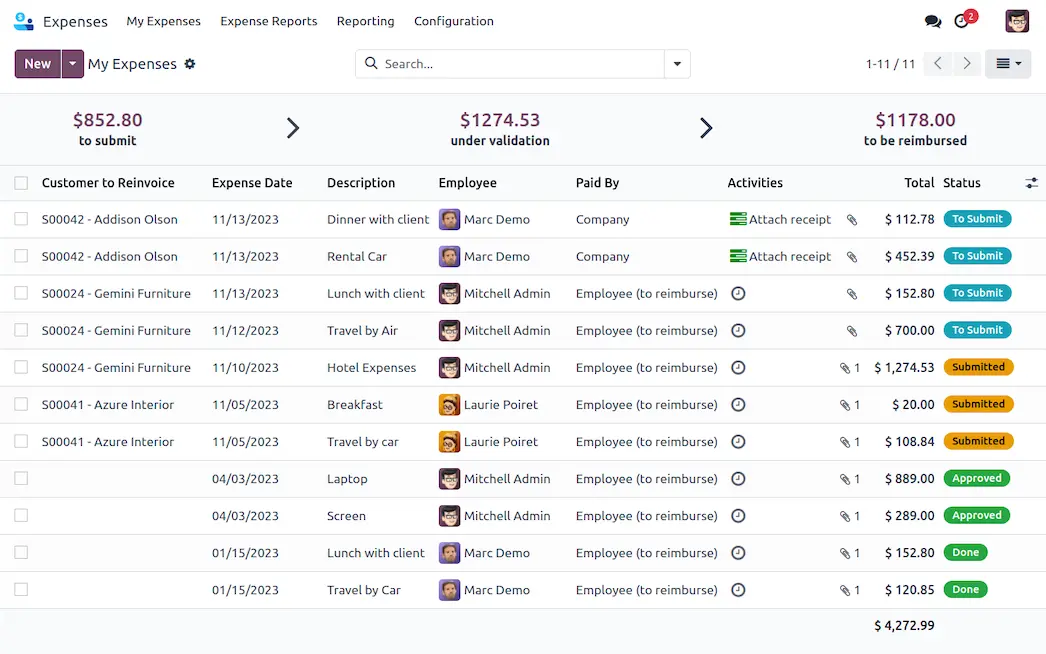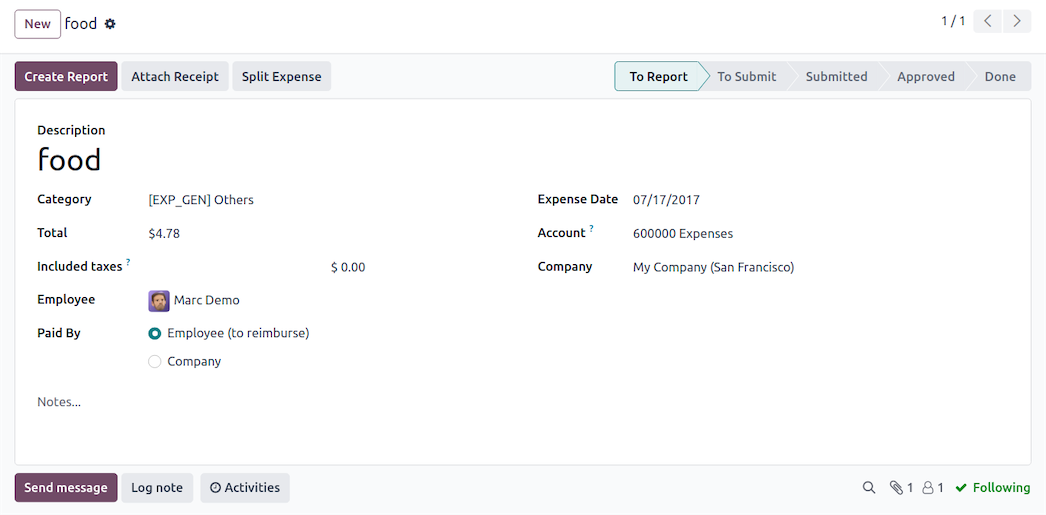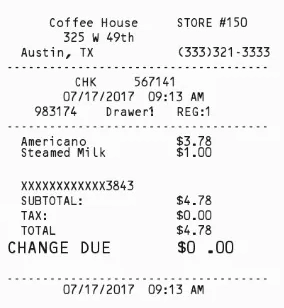Stop chasing paper receipts
Odoo Expenses keeps everything organized so you can say goodbye to that envelope of receipts!

Submit on the go
Submit expenses right from your phone! Whether emailing an expense or uploading a receipt using Odoo's mobile app, never forget to log an expense by submitting receipts on the go, as you collect them!